We are going to use IFTTT to push email from Gmail to Evernote. So before going any further, if you are following along you need to have a Gmail, IFTTT, and Evernote account. Also make sure to activate the Gmail and Evernote channels in IFTTT. Now it is time to write some recipes.
All the recipes you are going to need for moving emails into Evernote are going to be written like this. Start a new recipe, click "This", choose a trigger channel. You are going to choose Gmail. Choose "New email in inbox from", enter the address you would like to sort. For example, receipts@amazon.com.
After typing in the address click submit, click "That", then choose an action channel. You will be choosing Evernote this time. Choose "Create a note" from the list of actions.
Here I would put in the notebook you wish the email to be saved to and under tags based on the email you are saving to Evernote. Such as receipts, amazon if you are moving emails from receipts@amazon.com. Click "Create Action". From here you can choose what you would like to call this recipe and if you would like to receive a notification when this recipe is triggered. The notification is usually an email but if you have the IFTTT app on your phone you will also get a notification there.
Congratulations!!!!!!!!!! Your first recipe towards email organization is complete. After the email is saved in Evernote you will be able to edit, annotate, it and do pretty much whatever you would like to it within the realm of Evernote's capabilities. I have noticed thought that if you save emails into Evernote that have big complex images with links and buttons and the like, Evernote won't format them properly so they look ugly. Simpler emails work better but I still use this anyway. If this isn't for you I understand. Keep an eye out for more ways to organize your email for here on out. Hope everyone enjoyed email week. If you like me posting in this format please let me know in the comments below or on the Tekk In Motion Facebook page.



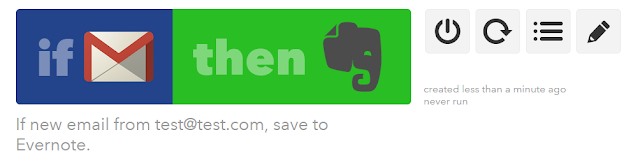
0 comments:
Post a Comment