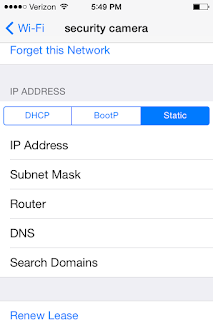

Well its actually simpler then on Android. First step is head to your Wi-Fi settings. Find the wireless network you want to set a static IP for and press the blue I next to it. There are three options at the top and you need to select "Static". Now simply type in your information. Router stands for Gateway by the way and don't worry about Search Domains. Aaaaaaand your done. That's it. Boom!

0 comments:
Post a Comment